Control 30 Devices
To control 30 devices, the following computer configurations are recommended ( How to check the computer configuration )
| CPU | i5 (Intel I10400 series) and above |
| Memory | 8G or more |
| Motherboard | ASUS large boards with USB 3.0 or USB 3.1 ports * Usually the usb connector on the back of the host is black for USB 2.0, blue for USB3.0, blue-green or red for USB3.1 |
| Operating System | Recommended for Win10 * For Win7, disable xHCI mode to avoid device limits. |
| Graphics Card | CPU Built-in Graphics or 1060 6G |
| Display | 1080P or Higher |
| USB Interface | 1 motherboard USB port (USB3.0/USB3.1) / 1 PCI-E card Either one * PCI-E cards are recommended to use USB 3.1 interface with independent power supply.  |
| Hub | 10-Port Hub (120W) 3 units |
|
Note: 1. The power supplied by the Hub to each device must exceed 12W, otherwise, the device will disconnect during testing. For example, a 10-port Hub requires at least 120W total power.
2. ASUS motherboards can typically recognize about 40 devices, first-tier motherboards like Gigabyte can recognize about 20 devices, and other motherboards can generally recognize about 10 devices. If you need to connect more devices, please insert a PCIe to USB expansion card into the motherboard.
3. A PCIe x1 to USB 3.0 card can typically connect 5 to 10 additional devices, and a PCIe x4 to USB 3.1 card can typically connect 40 additional devices, with specific numbers depending on actual parameters. We recommend using the PCIe x4 to USB 3.1 card of MOGE, which can connect about 40 additional devices. Therefore, the motherboard needs to reserve the corresponding slots (PCIe x16 compatible with PCIe x4).
4. It is recommended to use ASUS motherboards and Intel I series CPUs.
5. After disabling XHCI USB 3.0 in the BIOS settings, the number of devices the motherboard can directly connect may increase slightly.
6. To display all devices on one screen, please refer to the above monitor configuration. If multiple page displays are acceptable, you can also use monitors with lower resolutions.
|
|
Total Control is compatible with Android devices of all brands and manufacturers, but to simplify your work and avoid unnecessary debugging processes, we recommend:
Tip: You can first acquire a device, connect it to Total Contol and test it correctly, then make a bulk acquisition.
3 * 10-Port Hub
To connect 30 devices to the computer, you need three 10-port Hubs. Simply connect the 30 devices to the Hubs, then connect the Hubs to the computer’s USB ports (or USB ports expanded via a PCIe card).
Note: The Hub must provide over 12W of power per device to avoid disconnections during testing. For a 10-port Hub, the total power supply should exceed 120W. Connect the Hub to the computer's USB 3.0 port (usually at the back). Use high-quality USB data cables to prevent disconnections.

After the hardware is installed, we can install and debug the software.