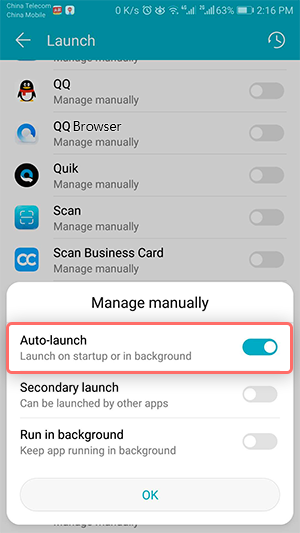Method for abnormally dropping the device
If the device is not properly dropped, it may be caused by a loose USB connection.
Try to replug or change the USB cable.

It's recommended to use the rear USB port or to try a different USB port because the USB interface may not provide enough power.

Still can't connect? Try to restart your phone and computer.
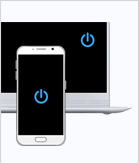
Still not resolved? Please contact support@sigma-rt.com.
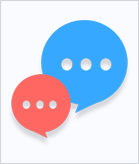
Prevent Android 8.0+ phones from being dropped
To conserve battery, Android phones 8.0 and above will limit background tasks that can be performed, which may quite likely flush out TC more aggressively, causing the phone to drop. We need to set up the phone so that the TC app will not be automatically flushed out.
To prevent Android 8.0+ phones from being dropped, using a Huawei phone as an example:
1. Open the settings and click "Battery"
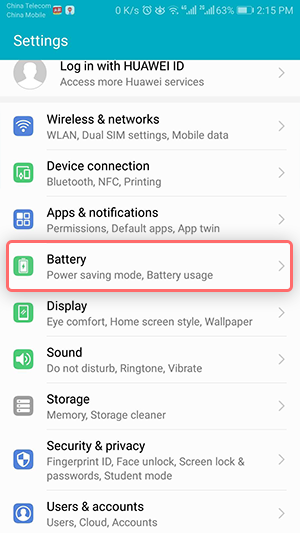
2. Click "Launch"
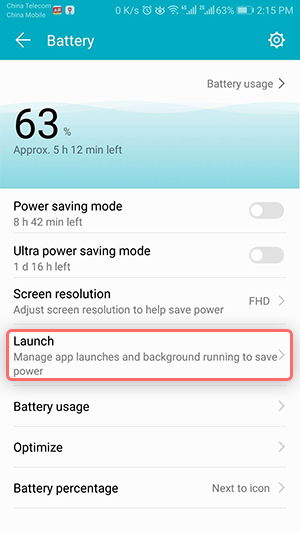
3. Click TC
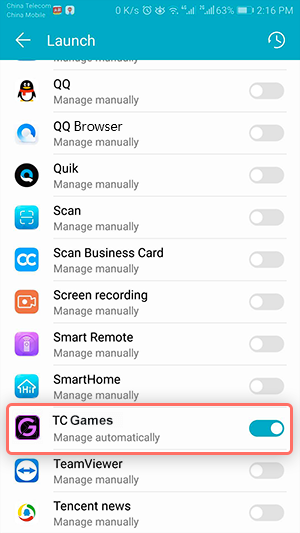
4. Set to "Auto-launch"