Install a phone manufacturer driver
1. Download the corresponding phone driver through the official website of the phone. For example, the millet model can be found on Xiaomi's official website. Huawei models can be downloaded and installed on Huawei's official website
2. Download the driver at the following URL:
http://dottech.org/26188/usb-Adb-and-fastboot-drivers-for-windows-for-all-android-phones/
If you downloaded the EXE format driver, double-click the EXE file to install it; if it is not EXE format, you need to manually install the driver:
Right click and select [Manage], and then click [Device Manager]. Find your mobile device marked with an exclamation point, right click again, and select [Update Driver Software]. Then click [Find the driver software], select the driver path you downloaded, click Next, and start to install the driver automatically.
(If the computer system is XP32-bit, select XP_x86, if it is XP64-bit, select XP_x64, if the computer system is Win 7 or Win 8, then 32-bit, select x86, 64-bit select x64).
After the driver is installed, you can test it to see if it has been successfully installed as follows:
Method 1: Open TC Games and try to connect successfully.
Method 2: View through Adb devices, start-run-cmd Open a command line window, and execute the Adb devices command, as shown in the figure.

If the above figure shows that there is no Adb.exe file in the directory, you need to go to the Adb directory to execute the command. First execute cd C:\Program Files\Sigma-RT\Total Control\Adb, and then execute the Adb devices command, as follows
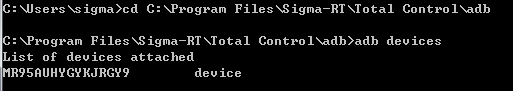
If the serial number in the above figure can be displayed normally, it proves that the drive recognition is normal.
If you follow these steps and still can't install the phone driver, you can join our technical support group, and our engineers can help you install.