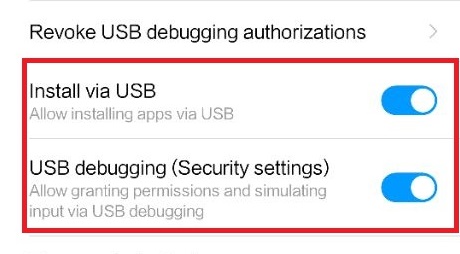How to quickly turn on the phone "USB debugging"
When you connect your phone to your computer with a USB cable, you must turn on USB Debugging on your phone.
We have designed a small tool called "TC Connection Assistant" (1.45M) to help you quickly open "USB Debugging.”
Scan the QR code below, and download and install the “TC Connection Assistant”:

After the installation is complete, open “TC Connection Assistant” and you will automatically enter the “Developer Options” setting of your phone.
Please open "Developer Options" and "USB Debugging" as shown below (different phones may have different screens)
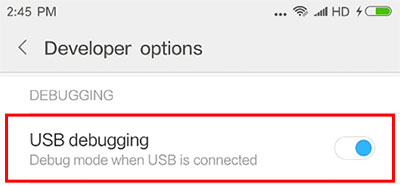
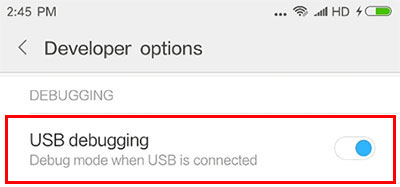
Note: If you have a Xiaomi and Vivo series phone, you also need to open “USB Installation” and “USB Debug (Security Settings)” to ensure that the computer can control the phone normally.
During these two processes, you may be prompted to log into your Xiaomi account or to insert a SIM card.