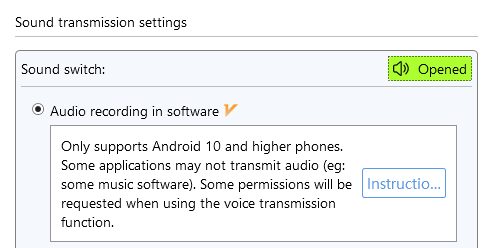- connection related
- How do I scan the code through wifi to cast the screen?
- How to screen projection through usb?
- The mobile phone prompts "not on the same local area network" or the mirroring window is not displayed?
- After the mobile phone opens the USB shared network, the WINDOWS system becomes abnormally stuck?
- The computer interface shows that the graphics card does not support mirroring?
- How to avoid disconnection?
- picture related
- sound related
Q&A
You may encounter the following problems