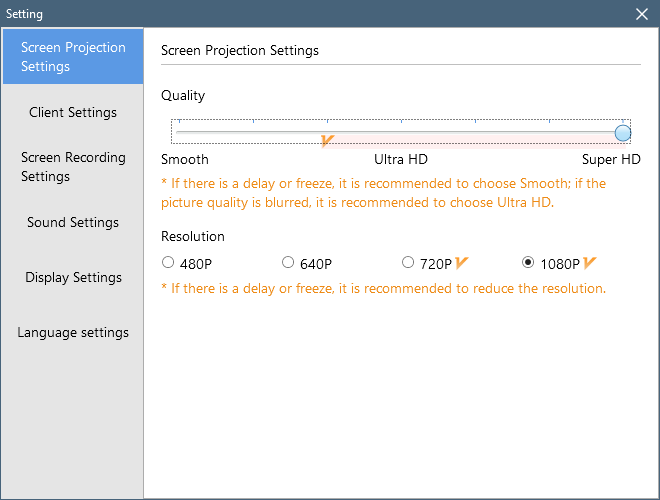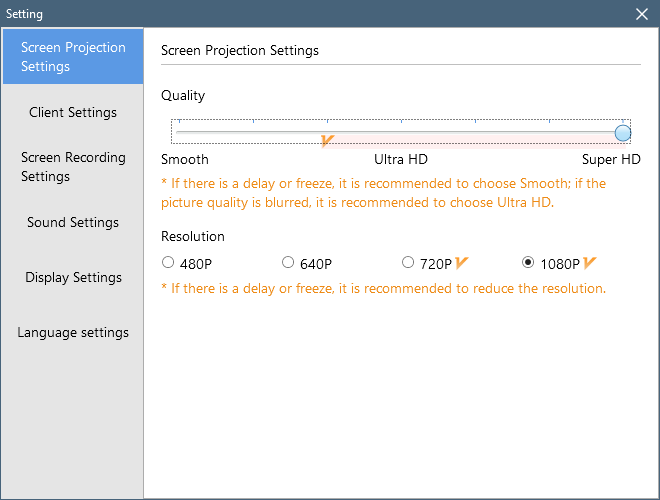The mirror image after projection is not as clear as the original image on the phone
This is usually affected by the current resolution of the computer monitor. Let's take 1080P as an example.
First of all, if the computer monitor wants to achieve the 1080*1920 resolution of the real vertical screen of the mobile phone, it must support the resolution up to 3414*1920. But generally speaking, the resolution of the computer monitor is only 1920*1080, so when the mobile phone screen is displayed on the computer monitor, the maximum is only 608*1080 in the vertical screen state.
This leads to the fact that the screen of the vertical screen of the mobile phone is usually compressed after being projected to the computer, so it does not look as clear as the original screen on the mobile phone.
But in the full screen in the landscape state, because both the mobile phone and the computer have a resolution of 1920*1080, it will look much clearer.
Users can adjust the resolution in the Android screencasting master computer client settings after screencasting.