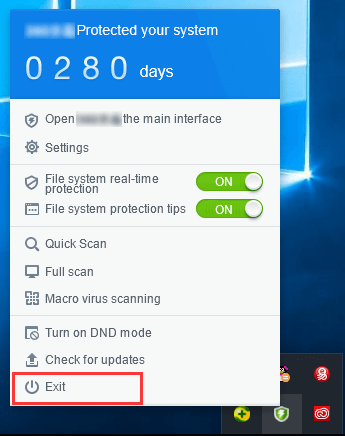Turn off the firewall or quit the anti-virus software
Turn off the firewall method
1. Open the Control Panel via the command line. Press "Win+R", or open the Run application in the start menu and enter “control” in the run input box. Click "OK" to enter the control panel, as shown below:
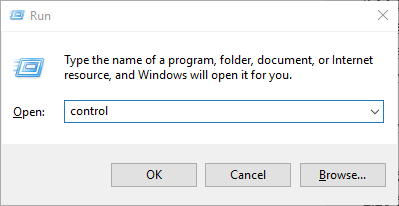
Open the control panel through the command line. In the control panel, click on "Windows Firewall.”
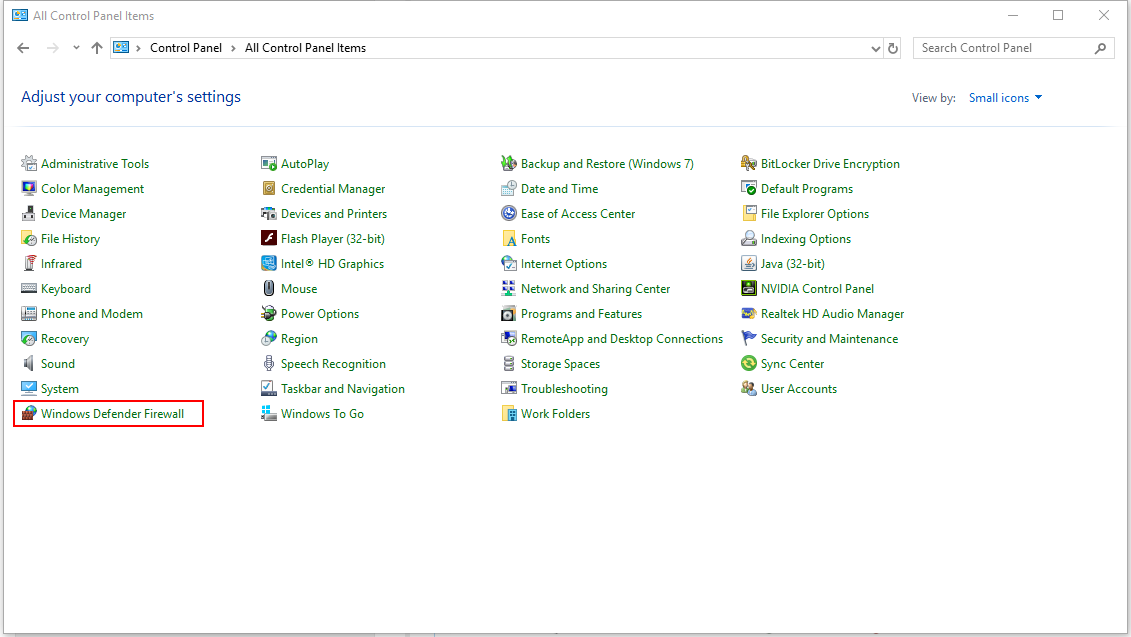
Click "Enable or turn off Windows Firewall.”
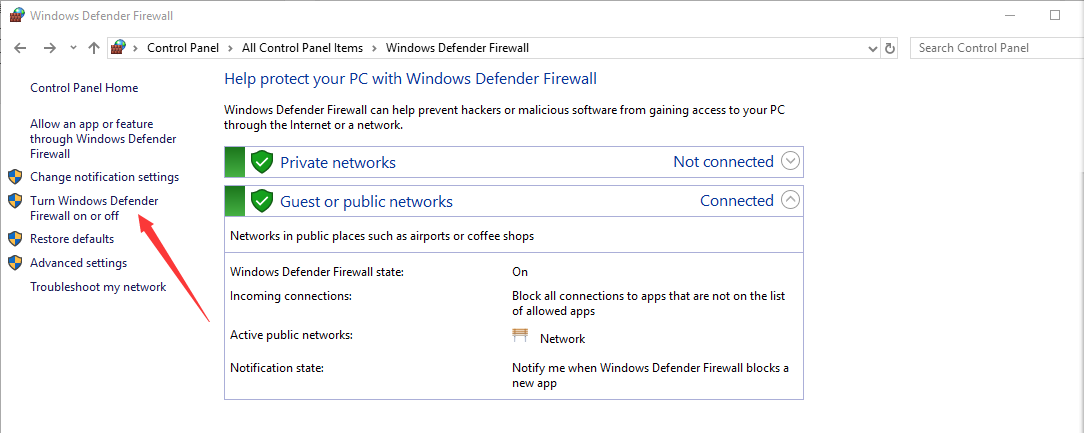
Turn off the Windows Firewall and click the "OK" button.
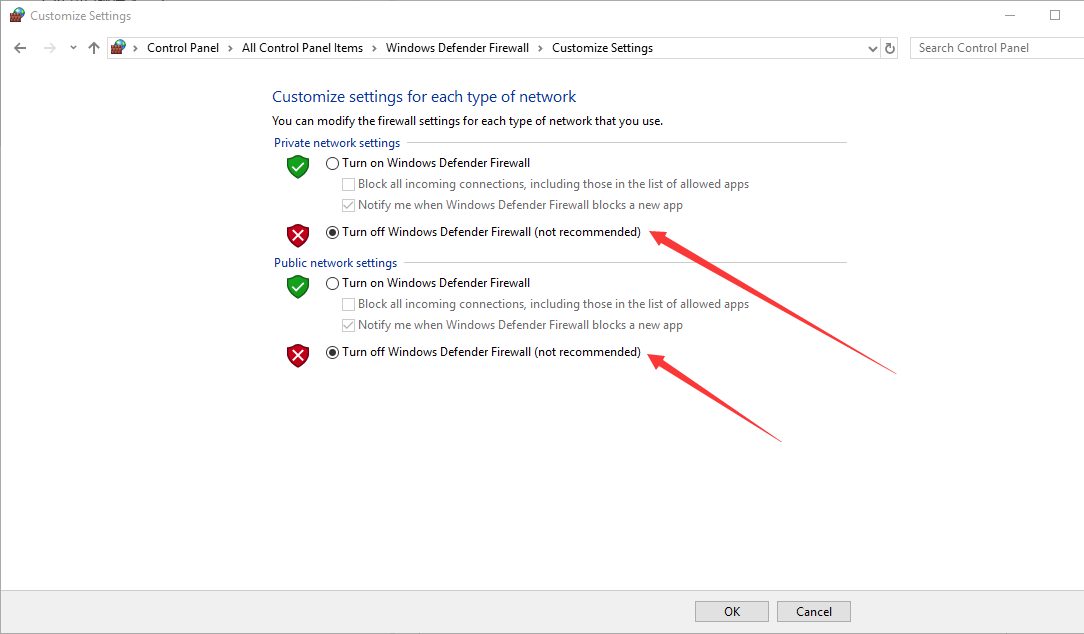
Close Antivirus Software Method
Please temporarily turn off all anti-virus software on your computer.
After installing the anti-virus software, a small icon of the anti-virus software will appear on the screen. Right-click the icon, and exit the application.